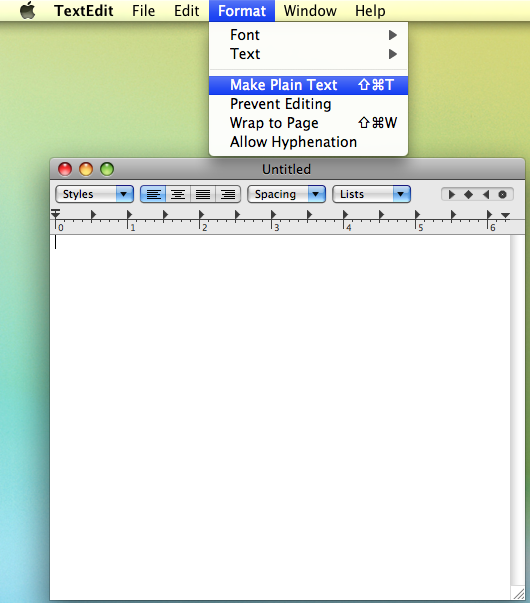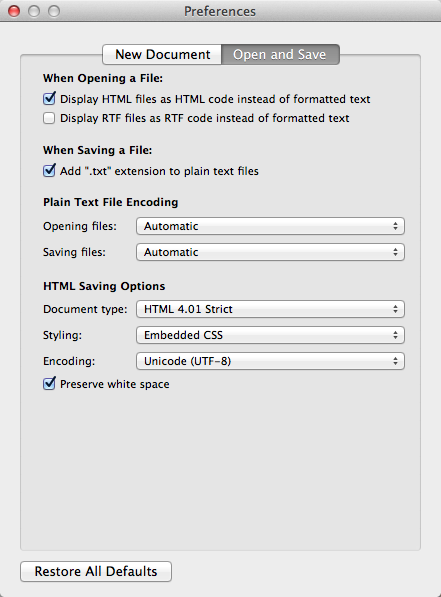How to create a webpage using TextEdit on a Mac
Format > Make Plain Text
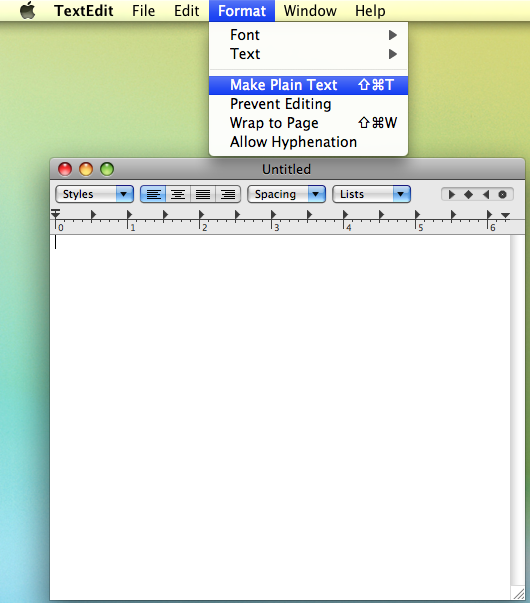
Preferences > New Document - Select Plain Text and uncheck Smart Quotes > Open and Save > check "Display HTML files as HTML code instead of formatted text” -


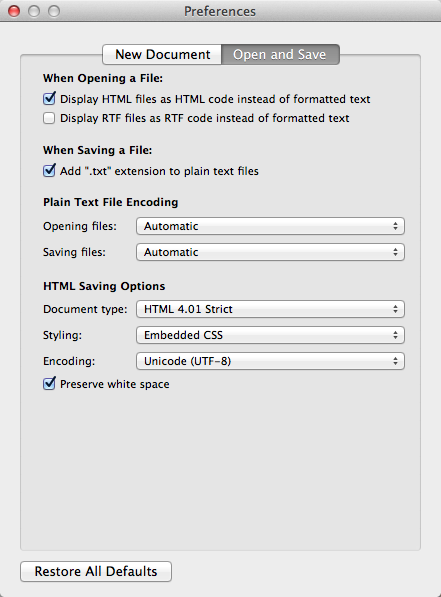
Edit > Substitutions and uncheck Smart Quyotes

Right click to open with TextEdit