Save a Photo from a webpage
| Right click on a large size image > |  |
| Select Save Image As > Choose destination location |  |
Capy & Paste from a webpage
| Right click on a large size image > |  |
| Select Save Image As > Choose destination location |  |
| Select text and right click, then go to Copy |
 |
| Select where you want to paste the text, right click and choose Paste |
 |
| To Save a page and make notes as shown on the right In Safari, go to > File > Export as PDF > Save in home folder. Open in Preview and highlight as needed. |
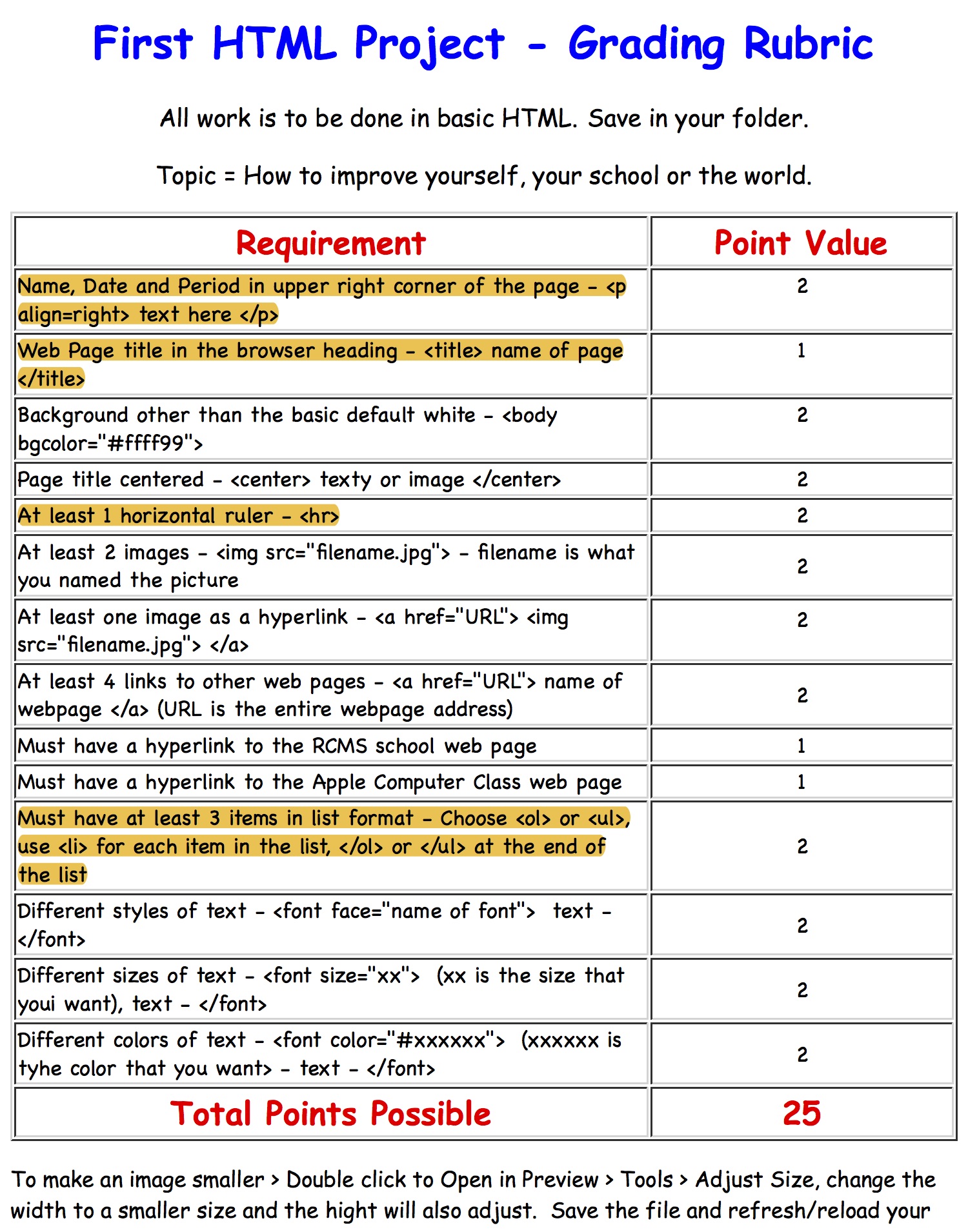 |
| To Picture-in-a-Picture, split Screen etc. In iMovie, place one piece of media on top of another piece > Click on the Video Overlay Icon and choose the desired effect. |
 |