College Webpage - Grading Rubric
Create
a webpage using html scripting that describes a college that you would like to attend.
Include your reasons for choosing this college, the degree and
major that you are interested in obtaining, the requirements
for acceptance and what you are going to do in order to meet those
requirements. Please be as specific as possible.
| Requirement | Points Possible |
| Link to the college of your choice - <a href="URL"> name of webpage </a> (URL is the entire webpage address) | 5 |
| Reason for choosing this college | 10 |
| Area of interest - which major and link to that department | 5 |
| 5 requirements to be accepted into the college of your choice - Choose <ol> or <ul>, use <li> for each item in the list, </ol> or </ul> at the end of the list | 10 |
| Link to Grant/Scholarship sources |
5 |
| 5 links to web resources that will help to improve chances of being accepted into the school of your choice - with description of each page | 10 |
| 5 steps that you will take to reach a 3.5 GPA - Choose <ol> or <ul>, use <li> for each item in the list, </ol> or </ul> at the end of the list | 5 |
| Name of web page in the title bar - <title> name of page </title> | 5 |
| Image as background lightened so that the text is readable - <body background="filename.jpg"> | 10 |
| College graphic - <img src="filename.jpg"> - filename is what you named the picture | 5 |
| Link to R.C.M.S. school site | 5 |
| Creativity and effort |
15 |
| General appearance of page (aesthetics) | 10 |
| Total Points Possible | 100 |
To use an image as a background image - <body background="filename.jpg">

To make an image
smaller > Double click to Open in Preview > Tools > Adjust
Size, change the width to a smaller size and the hight will also
adjust. Save the file and refresh/reload your webpage.
Note - If you want to work on webpage scripting outside of class, you can use the Text app on your Chromebook to write html files, just remember to use .html as the extension, not .txt
| To Save this page and make notes as shown on the right In Safari, go to > File > Export as PDF > Save in home folder. Open in Preview and highlight as needed. |
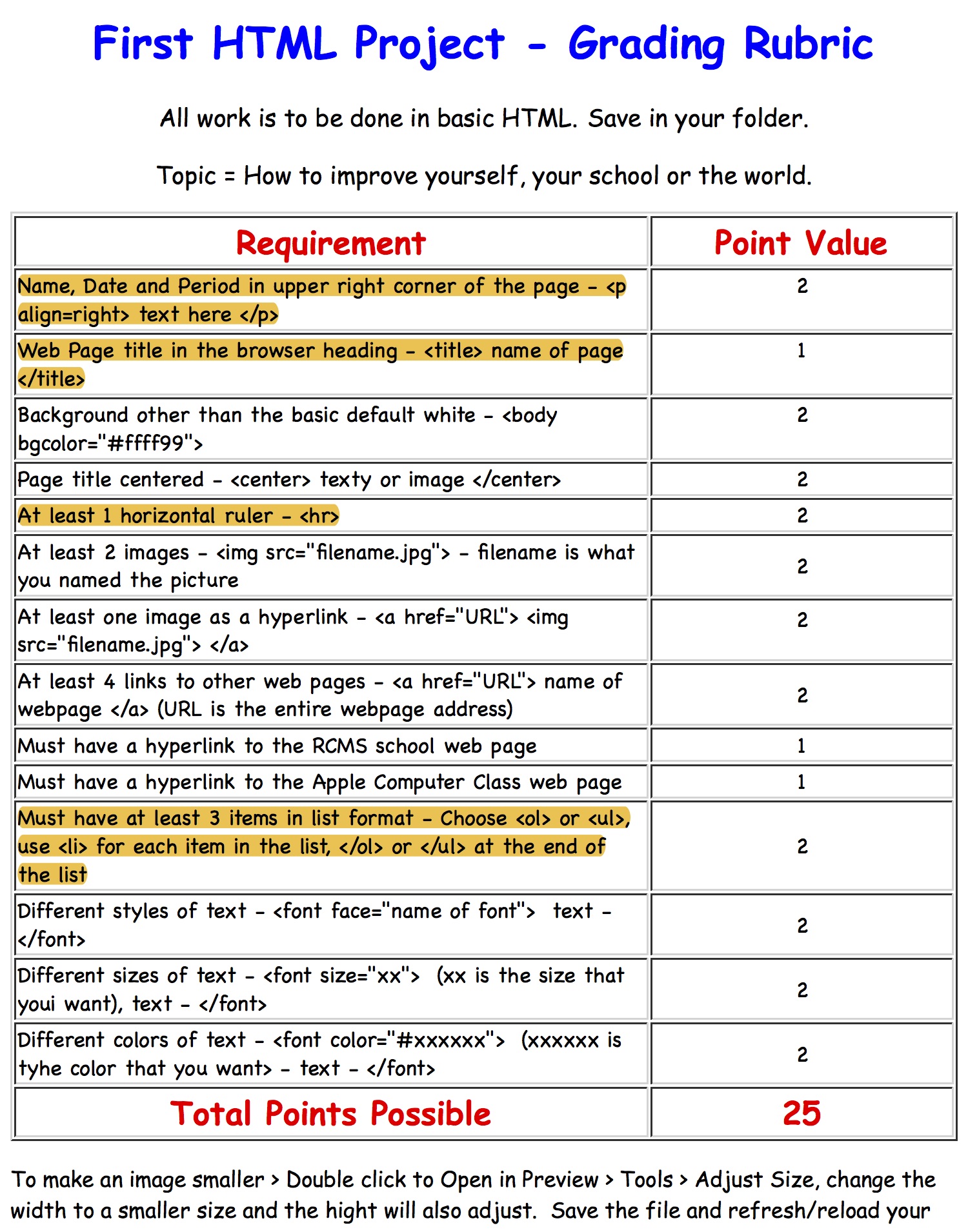 |
If everything is completed early, you may also do the following for extra credit (only if the above is complete).
|
|
|
| New script not taught in class |
10 |
|
Ordered list and unordered list (whichever was not done previously) |
2 |
|
Italics |
|
|
Bold |
|
|
Border on image |
5 |
|
Superscript and/or subscript |
|
|
|
|
Back to the Apple Computer Class Webpage